If you are using wordpress as your blogging system you know that everytime you publish a post with an image, WordPress creates two thumbnails and store them in the web server. These thumbnails are useful for photo galleries where smaller image will be displayed have a link to original image. These thumbnails are useful if you displaying some photo gallery but otherwise it just eat up the valuable web space.
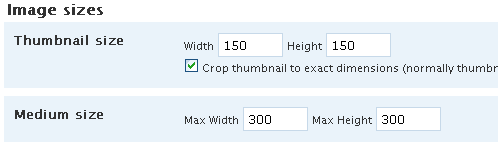
You may want to disable this feature all together so that WordPress does not generates these thumbnails. Following are the simple steps to turn off the image thumbnail creation in wordpress:
- Login to WordPress Admin panel
- Go to Settings -> Media Settings
- Set the textbox values to 0 for Height and Width in Thumbnail size, Medium size and Large size section.
- Also uncheck the checkbox for Crop thumbnail to exact dimensions (normally thumbnails are proportional)
- Save changes. WordPress will never generate the thumbnails.




this solutions is not working with my wordpress 2.8.4? any other idea to disable thumbnails?
thks a lot!
Hi Lucien,
The above setting is working perfectly with my WordPress 2.8.4 setup. I cleared the Width and Height option in Settings -> Media tab and it stopped creating thumbnail images.
I’m using 2.8.4
I would suggest you to put in the values as 0.It should work fine.
WordPress still creates 3 images, im using a child theme of twenty eleven. I have also tried putting code that is widly used in the function file still duplicates images.
Hi,
I’m using Optimizepress theme and it doesn’t seem to work – WP version 3.5.1
Any alternative advice would be gratefully received
Thanks
Laura :-)
Doesnt Work in WP 3.6
Is there any way to mass delete the generated thumbnails?
But still one major issue , Stop use thumbnail native image
I want Use cache image thumbnail inserted of native image, its create junk on web-space
e.g If I upload one product its make 3-6 thumbnail image from original picture.
How can I use Cache images system e.g. megento, prestashop, opencart with easy one click all cache clear option
note: use spl folder location for store cache images not wp-content/2015/12/