Do you want to use your Firefox browser as a calculator? Follow these simple steps:
1. Set top right in-browser search to Google (it is Google by default)
2. Enter the expression to be evaluated
3. Do no press Enter; wait for a sec for the suggestion drop down, and viola:
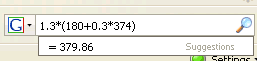
Note: The downside to this is that you will need an active internet connection for this to work =p
Thanks AB K for this tip :)



Cool man thanks