Partition Tables
Intoduction
Sometime we think how our harddisk(hdd) is partitioned. We may have certain partitions on our hdd which logically divides it into pieces. Well to simplify the things I will discuss only primary partitions here.
The first sector of the drive is called the Master Boot Record (MBR). You can read it with LBA = 0. For any new projects, you should not even worry about accessing a drive in CHS mode, as LBA just numbers the sectors sequentially starting at zero, which is much simpler. All IDE drives support accessing sectors using LBA. Also, all IDE drives use sectors that are 512 bytes. Recent Microsoft operating systems refer to using larger sectors, but the drives still use 512 bytes per sector and MS is just treating multiple sectors as if they were one sector. The remainder of this page will only refer to LBA address of 512 byte sectors.
The first 446 bytes of the MBR are code that boots the computer. This is followed by a 64 byte partition table, and the last two bytes are always 0x55 and 0xAA. You should always check these last two bytes, as a simple "sanity check" that the MBR is ok.
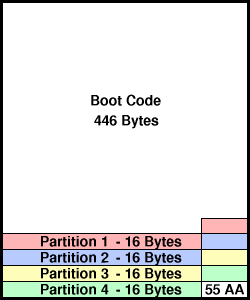
The MBR can only represent four partitions. A technique called "extended" partitioning is used to allow more than four, and often times it is used when there are more than two partitions. All we're going to say about extended partitions is that they appear in this table just like a normal partition, and their first sector has another partition table that describes the partitions within its space. But for the sake of simply getting some code to work, we're going to not worry about extended partitions (and repartition and reformat any drive that has them....) The most common scenario is only one partition using the whole drive, with partitions 2, 3 and 4 blank.
Each partition description is just 16 bytes, and the good news is that you can usually just ignore most of them. The fifth byte is a Type Code that tells what type of filesystem is supposed to be contained within the partition, and the ninth through twelth bytes indicate the LBA Begin address where that partition begins on the disk.

Normally you only need to check the Type Code of each entry, looking for either 0x0B or 0x0C (the two that are used for FAT32), and then read the LBA Begin to learn where the FAT32 filesystem is located on the disk.
Type Codes which represent some Filesystems
- 01 DOS 12-bit fat
- 02 XENIX root
- 03 XENIX /usr
- 04 DOS 3.0+ 16-bit FAT (up to 32M)
- 05 DOS 3.3+ Extended Partition
- 06 DOS 3.31+ 16-bit FAT (over 32M)
- 07 OS/2 IFS (e.g., HPFS)
- 07 Advanced Unix
- 07 Windows NT NTFS
- 07 QNX2.x (pre-1988)
- 08 OS/2 (v1.0-1.3 only)
- 08 AIX boot partition
- 08 SplitDrive
- 08 DELL partition spanning multiple drives
- 08 Commodore DOS
- 08 QNX 1.x and 2.x ("qny")
- 09 AIX data partition
- 09 Coherent filesystem
- 09 QNX 1.x and 2.x ("qnz")
- 0a OS/2 Boot Manager
- 0a Coherent swap partition
- 0a OPUS
- 0b WIN95 OSR2 32-bit FAT
- 0c WIN95 OSR2 32-bit FAT, LBA-mapped
- 0e WIN95: DOS 16-bit FAT, LBA-mapped
- 0f WIN95: Extended partition, LBA-mapped
- 10 OPUS (?)
- 11 Hidden DOS 12-bit FAT
- 12 Compaq config partition
- 14 Hidden DOS 16-bit FAT <32M
- 16 Hidden DOS 16-bit FAT >=32M
- 17 Hidden IFS (e.g., HPFS)
- 18 AST SmartSleep Partition
- 19 Unused (Claimed for Willowtech Photon COS)
- 1b Hidden WIN95 OSR2 32-bit FAT
- 1c Hidden WIN95 OSR2 32-bit FAT, LBA-mapped
- 1e Hidden WIN95 16-bit FAT, LBA-mapped
- 20 Unused
- 21 Reserved
- 21 Unused
- 22 Unused
- 23 Reserved
- 24 NEC DOS 3.x
- 26 Reserved
- 31 Reserved
- 32 NOS
- 33 Reserved
- 34 Reserved
- 35 JFS on OS/2 or eCS
- 36 Reserved
- 38 THEOS ver 3.2 2gb partition
- 39 Plan 9 partition
- 39 THEOS ver 4 spanned partition
- 3a THEOS ver 4 4gb partition
- 3b THEOS ver 4 extended partition
- 3c PartitionMagic recovery partition
- 3d Hidden NetWare
- 40 Venix 80286
- 41 Linux/MINIX (sharing disk with DRDOS)
- 41 Personal RISC Boot
- 41 PPC PReP (Power PC Reference Platform) Boot
- 42 Linux swap (sharing disk with DRDOS)
- 42 SFS (Secure Filesystem)
- 42 Windows 2000 marker
- 43 Linux native (sharing disk with DRDOS)
- 44 GoBack partition
- 45 Boot-US boot manager
- 45 Priam
- 45 EUMEL/Elan
- 46 EUMEL/Elan
- 47 EUMEL/Elan
- 48 EUMEL/Elan
- 4a AdaOS Aquila (Default)
- 4a ALFS/THIN lightweight filesystem for DOS
- 4c Oberon partition
- 4d QNX4.x
- 4e QNX4.x 2nd part
- 4f QNX4.x 3rd part
- 4f Oberon partition
- 50 OnTrack Disk Manager (older versions) RO
- 50 Lynx RTOS
- 50 Native Oberon (alt)
- 51 OnTrack Disk Manager RW (DM6 Aux1)
- 51 Novell
- 52 CP/M
- 52 Microport SysV/AT
- 53 Disk Manager 6.0 Aux3
- 54 Disk Manager 6.0 Dynamic Drive Overlay
- 55 EZ-Drive
- 56 Golden Bow VFeature Partitioned Volume.
- 56 DM converted to EZ-BIOS
- 57 DrivePro
- 57 VNDI Partition
- 5c Priam EDisk
- 61 SpeedStor
- 63 Unix System V (SCO, ISC Unix, UnixWare, ...), Mach, GNU Hurd
- 64 PC-ARMOUR protected partition
- 64 Novell Netware 286, 2.xx
- 65 Novell Netware 386, 3.xx or 4.xx
- 66 Novell Netware SMS Partition
- 67 Novell
- 68 Novell
- 69 Novell Netware 5+, Novell Netware NSS Partition
- 70 DiskSecure Multi-Boot
- 71 Reserved
- 73 Reserved
- 74 Reserved
- 74 Scramdisk partition
- 75 IBM PC/IX
- 76 Reserved
- 77 M2FS/M2CS partition
- 77 VNDI Partition
- 78 XOSL FS
- 7E
- 80 MINIX until 1.4a
- 81 MINIX since 1.4b, early Linux
- 81 Mitac disk manager
- 82 Prime
- 82 Solaris x86
- 82 Linux swap
- 83 Linux native (usually ext2fs)
- 84 OS/2 hidden C: drive
- 84 Hibernation partition
- 85 Linux extended partition
- 86 Old Linux RAID partition superblock
- 86 NTFS volume set
- 87 NTFS volume set
- 8a Linux Kernel Partition (used by AiR-BOOT)
- 8b Legacy Fault Tolerant FAT32 volume
- 8c Legacy Fault Tolerant FAT32 volume using BIOS extd INT 13h
- 8d Free FDISK hidden Primary DOS FAT12 partitition
- 8e Linux Logical Volume Manager partition
- 90 Free FDISK hidden Primary DOS FAT16 partitition
- 91 Free FDISK hidden DOS extended partitition
- 92 Free FDISK hidden Primary DOS large FAT16 partitition
- 93 Hidden Linux native partition
- 93 Amoeba
- 94 Amoeba bad block table
- 95 MIT EXOPC native partitions
- 97 Free FDISK hidden Primary DOS FAT32 partitition
- 98 Free FDISK hidden Primary DOS FAT32 partitition (LBA)
- 99 DCE376 logical drive
- 9a Free FDISK hidden Primary DOS FAT16 partitition (LBA)
- 9b Free FDISK hidden DOS extended partitition (LBA)
- 9f BSD/OS
- a0 Laptop hibernation partition
- a1 Laptop hibernation partition
- a1 HP Volume Expansion (SpeedStor variant)
- a3 Reserved
- a4 Reserved
- a5 BSD/386, 386BSD, NetBSD, FreeBSD
- a6 OpenBSD
- a7 NEXTSTEP
- a8 Mac OS-X
- a9 NetBSD
- aa Olivetti Fat 12 1.44Mb Service Partition
- ab Mac OS-X Boot partition
- ab GO! partition
- ae ShagOS filesystem
- af ShagOS swap partition
- b0 BootStar Dummy
- b1 Reserved
- b3 Reserved
- b4 Reserved
- b6 Reserved
- b7 BSDI BSD/386 filesystem
- b8 BSDI BSD/386 swap partition
- bb Boot Wizard hidden
- be Solaris 8 boot partition
- c0 CTOS
- c0 REAL/32 secure small partition
- c0 NTFT Partition
- c1 DRDOS/secured (FAT-12)
- c2 Reserved for DR-DOS 7+
- c2 Hidden Linux
- c3 Hidden Linux swap
- c4 DRDOS/secured (FAT-16, < 32M)
- c5 DRDOS/secured (extended)
- c6 DRDOS/secured (FAT-16, >= 32M)
- c6 Windows NT corrupted FAT16 volume/stripe set
- c7 Windows NT corrupted NTFS volume/stripe set
- c7 Syrinx boot
- c8 (See also ID c2.)
- c9 (See also ID c2.)
- ca (See also ID c2.)
- cb reserved for DRDOS/secured (FAT32)
- cc reserved for DRDOS/secured (FAT32, LBA)
- cd CTOS Memdump?
- ce reserved for DRDOS/secured (FAT16, LBA)
- d0 REAL/32 secure big partition
- d1 Old Multiuser DOS secured FAT12
- d4 Old Multiuser DOS secured FAT16 <32M
- d5 Old Multiuser DOS secured extended partition
- d6 Old Multiuser DOS secured FAT16 >=32M
- d8 CP/M-86
- da Non-FS Data
- db Digital Research CP/M, Concurrent CP/M, Concurrent DOS
- db CTOS (Convergent Technologies OS -Unisys)
- db KDG Telemetry SCPU boot
- dd Hidden CTOS Memdump?
- de Dell PowerEdge Server utilities (FAT fs)
- df DG/UX virtual disk manager partition
- df BootIt EMBRM
- e0 Reserved by STMicroelectronics for a filesystem called ST AVFS.
- e1 DOS access or SpeedStor 12-bit FAT extended partition
- e3 DOS R/O or SpeedStor
- e4 SpeedStor 16-bit FAT extended partition < 1024 cyl.
- e5 Tandy DOS with logical sectored FAT (According to Powerquest.)
- e5 Reserved
- e6 Reserved
- eb BFS (aka BeFS)
- ed Reserved for Matthias Paul's Sprytix
- ee Indication that this legacy MBR is followed by an EFI header
- ef Partition that contains an EFI file system
- f0 Linux/PA-RISC boot loader
- f1 SpeedStor
- f2 DOS 3.3+ secondary partition (Powerquest writes: Unisys DOS with logical sectored FAT.)
- f3 Reserved (Powerquest writes: Storage Dimensions SpeedStor.)
- f4 SpeedStor large partition
- f4 Prologue single-volume partition
- f5 Prologue multi-volume partition
- f6 Reserved (Powerquest writes: Storage Dimensions SpeedStor. )
- fa Bochs
- fb VMware File System partition
- fc VMware Swap partition
- fd Linux raid partition with autodetect using persistent superblock (Powerquest writes: Reserved for FreeDOS. )
- fe SpeedStor > 1024 cyl.
- fe LANstep
- fe IBM PS/2 IML (Initial Microcode Load) partition, located at the end of the disk.
- fe Windows NT Disk Administrator hidden partition
- fe Linux Logical Volume Manager partition (old)
- ff Xenix Bad Block Table
The Number of Sectors field can be checked to make sure you do not access (particularly write) beyond the end of the space that is allocated for the parition. However, the FAT32 filesystem itself contains information about its size, so this Number of Sectors field is redundant. Several of Microsoft's operating systems ignore it and instead rely on the size information embedded within the first sector of the filesystem. (yes, I have experimentally verified this, though unintentionally :) Linux checks the Number of Sectors field and properly prevents access beyond the allocated space. Most firmware will probably ignore it. The Boot Flag, CHS Begin, and CHS End fields should be ignored.

 |
Taj OS
|
Operating System Tutorials
|
Guest Book
|
Sitemap
|
Taj OS
|
Operating System Tutorials
|
Guest Book
|
Sitemap






 |
Taj OS
|
Operating System Tutorials
|
Guest Book
|
Sitemap
|
Taj OS
|
Operating System Tutorials
|
Guest Book
|
Sitemap





