Oracle Java JDBC: Get Primary Key of Inserted record

Here is a small write-up which should help those who still write plain Java JDBC code. I know we have some wonderful persistence frameworks like Hibernate that make ones life comfortable but the reality is we still have to deal with plain old JDBC apis. If you are poor chap like me, below code should make your life easy.
Problem statement:
I just inserted a record in Oracle database using Java JDBC. The primary key column was auto populated by a sequence value. How should I get the last inserted records auto generated primary key?
Solution:
The solution should be getGeneratedKeys(). This method was added in JDBC 3.0 and it should be used to get last auto generated key value.
See code snippet below:
PreparedStatement prepareStatement = connection.prepareStatement("insert...",
new String[] {
"your_primary_key_column_name"
});
prepareStatement.executeUpdate();
ResultSet generatedKeys = prepareStatement.getGeneratedKeys();
if (null != generatedKeys && generatedKeys.next()) {
Long primaryKey = generatedKeys.getLong(1);
}Code language: Java (java)The above code should give us auto generated primary key value. The one thing to note here is method prepareStatement(). We passed two arguments first the insert query string and second an array of column name. The column name should be the primary key column name of table where you inserting the record.
Check below source code to see complete solution.
Full solution
We have a database table called STUDENTS. We also have an oracle sequence called STUDENT_SEQ that we uses to generate primary key for STUDENTS table.
CREATE TABLE STUDENTS
(
STUDENT_ID NUMBER NOT NULL PRIMARY KEY,
NAME VARCHAR2 (50 BYTE),
EMAIL VARCHAR2 (50 BYTE),
BIRTH_DATE DATE
);
CREATE SEQUENCE STUDENT_SEQ
START WITH 0
MAXVALUE 9999999999999999999999999999
MINVALUE 0;Code language: SQL (Structured Query Language) (sql)In Java, we use plain JDBC calls to insert a record in STUDENTS table. We uses sequence STUDENT_SEQ to generate primary key. Once the record is inserted, we want the last inserted primary value.
String QUERY = "INSERT INTO students " +
" VALUES (student_seq.NEXTVAL," +
" 'Harry', 'harry@hogwarts.edu', '31-July-1980')";
// load oracle driver
Class.forName("oracle.jdbc.driver.OracleDriver");
// get database connection from connection string
Connection connection = DriverManager.getConnection(
"jdbc:oracle:thin:@localhost:1521:sample", "scott", "tiger");
// prepare statement to execute insert query
// note the 2nd argument passed to prepareStatement() method
// pass name of primary key column, in this case student_id is
// generated from sequence
PreparedStatement ps = connection.prepareStatement(QUERY,
new String[] {
"student_id"
});
// local variable to hold auto generated student id
Long studentId = null;
// execute the insert statement, if success get the primary key value
if (ps.executeUpdate() > 0) {
// getGeneratedKeys() returns result set of keys that were auto
// generated
// in our case student_id column
ResultSet generatedKeys = ps.getGeneratedKeys();
// if resultset has data, get the primary key value
// of last inserted record
if (null != generatedKeys && generatedKeys.next()) {
// voila! we got student id which was generated from sequence
studentId = generatedKeys.getLong(1);
}
}Code language: JavaScript (javascript)The above code is filled with comments and is pretty self explanatory. Finally we have last inserted value in studentId variable.
The getGeneratedKeys() method is key here. It gives us the result set of all auto generated key values. In our case as we have only one auto generated value (for student_id column) we get only single record in this result set.
Recent Posts
- Java
Java URL Encoder/Decoder Example
Java URL Encoder/Decoder Example - In this tutorial we will see how to URL encode/decode…
- General
How to Show Multiple Examples in OpenAPI Spec
Show Multiple Examples in OpenAPI - OpenAPI (aka Swagger) Specifications has become a defecto standard…
- General
How to Run Local WordPress using Docker
Local WordPress using Docker - Running a local WordPress development environment is crucial for testing…
- Java
Create and Validate JWT Token in Java using JJWT
1. JWT Token Overview JSON Web Token (JWT) is an open standard defines a compact…
- Spring Boot
Spring Boot GraphQL Subscription Realtime API
GraphQL Subscription provides a great way of building real-time API. In this tutorial we will…
- Spring Boot
Spring Boot DynamoDB Integration Test using Testcontainers
1. Overview Spring Boot Webflux DynamoDB Integration tests - In this tutorial we will see…


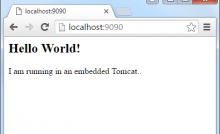
View Comments
And if your primary key is not generated by the SQL "student_id.nextval" but a trigger from the insert statement?
It also works in that case. I have a 'Before Insert' trigger which gets the latest primary key from Sequence and [code language="java"]ps.getGeneratedKeys()[/code] works in that case.
Thanks a lot for the valuable post.
For every row inserted in a table i need the primary key value of that record to insert a record in other table. So is it possible to ps.getGeneratedKeys() after ps.executeBatch()
Thanks a lot.
Thanks a lot !
Thanks! :)
Thanks I've searching for this for days
Can we use some prefix with sequence NEXTVAL with prepared statement without executing separate query for sequence for example:
String requestID = "EMP||PENDING_TABLE_SEQ.nextval";
preparedStatement = connection.prepareStatement("INSERT INTO IMPL_PENDING_TABLE (MANUAL_REQUEST_ID,CREATION_USER_ID,CREATION_USER_BU_ID,CREATION_SOURCE,GAIA_ID,CUSTOMER_ID,EMAIL_ADDRESS,UI_DESCRIPTION,STATUS) VALUES ("+requestID +",?,?,?,?,?,?,?,?)");
The above code need single quote around primary key but if I use single quote then it does not identify seq.nextval.
Do we have any way ?
it 's really good solution,how can i use the date value from util package send to mysl/oracle table.
plz get me the solution
good
Utilize the CREATE SEQUENCE declaration to generate a sequence, which is a database entity from which multiple users may produce exclusive integers.
good
Thank you it helps me a lot
Thank You, It helps to Everyone