GMail launched Task list functionality

gmail-to-do-task-list
Also you can convert any email into a task!!! To do so, select one or more messages and go to More Actions > Add to Tasks.
For more information read the official GMail blog: http://gmailblog.blogspot.com/2008/12/new-in-labs-tasks.html
Recent Posts
- Java
Java URL Encoder/Decoder Example
Java URL Encoder/Decoder Example - In this tutorial we will see how to URL encode/decode…
- General
How to Show Multiple Examples in OpenAPI Spec
Show Multiple Examples in OpenAPI - OpenAPI (aka Swagger) Specifications has become a defecto standard…
- General
How to Run Local WordPress using Docker
Local WordPress using Docker - Running a local WordPress development environment is crucial for testing…
- Java
Create and Validate JWT Token in Java using JJWT
1. JWT Token Overview JSON Web Token (JWT) is an open standard defines a compact…
- Spring Boot
Spring Boot GraphQL Subscription Realtime API
GraphQL Subscription provides a great way of building real-time API. In this tutorial we will…
- Spring Boot
Spring Boot DynamoDB Integration Test using Testcontainers
1. Overview Spring Boot Webflux DynamoDB Integration tests - In this tutorial we will see…