This simple trick is for those who open multiple instances of Eclipse and keep them open for so long that they forget where the workspace is.
Eclipse does not show the current workspace path that easily. In order to know what’s Eclipse current workspace path, follow these simple steps:
Find current workspace in Eclipse
- Go to File menu
- Under File menu, select Switch Workspace > Other…
- The Workspace Launcher window will appear which will display your current workspace in Workspace text.
Go to File > Switch Workspace > Other…
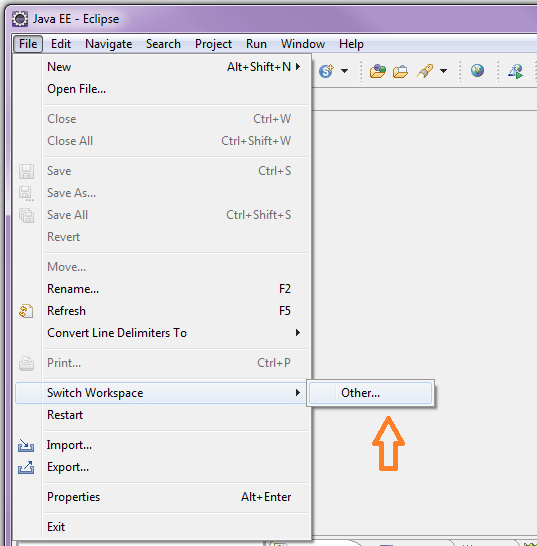
Current workspace is shown in Workspace Launcher window
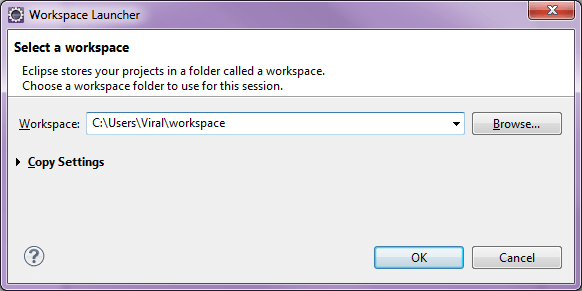
Bonus Tip: Remove Recent Workspace List
You can delete recent workspace list from Eclipse. This list is shown under File > Switch Workspace.
- Go to menu Window and click Preferences: Window > Preferences
- In Preferences window, open General > Startup and Shutdown > Workspaces
- Under Recent Workspaces, you’ll see list of all your recent workspace. Select and Remove anyone.
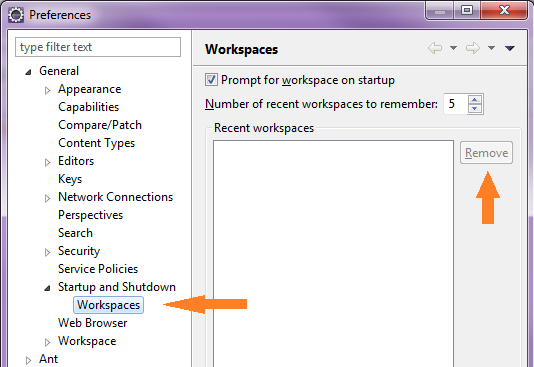
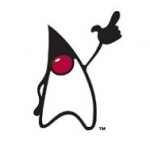

Cool. I always see where my Project Folder is created and take its parent folder.
Nice..,
Right Click on Project–> Properties –>Resource, it will display our workspace and project location
Thanks man!
Perfect… a clear and easy solution after searching the web wasting time
Thanks a lot
Thanks for posting!
Really Helpful……
Thank You ……
Thank you for posting …easy and simple
great bonus tip :)
Good work
good work