If you are an avid Android developer there is a chance that you might have encountered this error.
Activity name must be specified
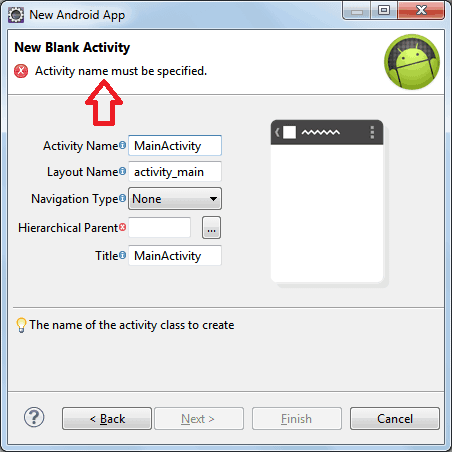
The error popups up when we create a new Android project in Eclipse.
You have no idea how to solve this!! You try giving all the values but still the error doesn’t go away.
Here is a simple trick to resolve this problem. Basically the issue is with your Android Development Tools. You need to update that package. Follow below steps and you wont see Activity name must be specified error.
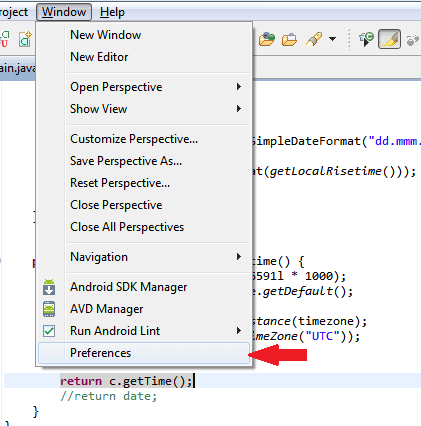
Step 1: Go to Windows > Preferences
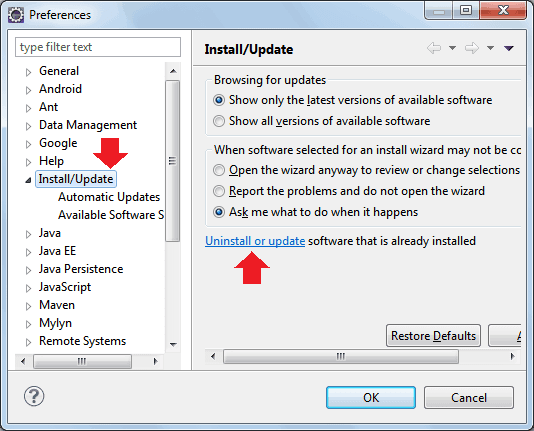
Step 2: Under the preference menu, navigate to Install/Update and click Uninstall or update link
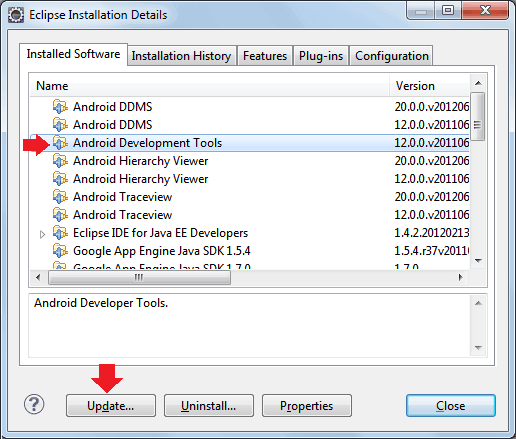
Step 3: This shows installed plugins. Select Android Development Tools and press Update…
That should update the required plugins and you should good to go now. Try creating a new Android project in Eclipse. The error should vanish.


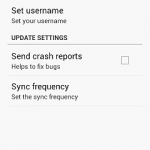
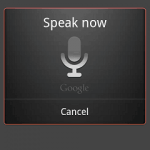
or you can you intellij idea 12 !!! i think it’s perfect and it has better android support . try it now ;)
Hi Viral,
It would be good , if u can provide step by step tutorial for Basic Android development .
Dear Viral.
I want to learn Android code and i need your help, plz tel me which s/w i used for coding of android and how to instal it?