Here is a small but very useful tip that every Java programmer should be aware of. Have you ever tried sorting arrays in Java? Well,
java.util.Arrays class has built in method to make your job easy. You can use following method to sort any array in Java.import java.util.Arrays;
...
...
Arrays.sort (int [])
Arrays.sort (String [])
Arrays.sort (float [])
Arrays.sort (double [])
Arrays.sort (long [])
Arrays.sort (Object [])
...
Code language: Java (java)String [] stringArray = {"ab", "aB", "c", "0", "2", "1Ad", "a10"};
System.out.println("****** Unsorted String Array *******");
for (String str : stringArray) {
System.out.println(str);
}
Code language: Java (java)****** unsorted string ******* ab aB c 0 2 1Ad a10In above code we simple define an array of String and printed its value. Now lets sort this array in ascending order using
Arrays.sort() method.Sort in Ascending Order
//Sort array in ascending order
Arrays.sort(stringArray);
System.out.println("****** Sorted String Array *******");
for (String str : stringArray) {
System.out.println(str);
}
Code language: Java (java)****** Sorted String Array ******* 0 1Ad 2 a10 aB ab cNote that we just sorted an array of String in ascending order using sort method. Wasn’t it easy..
Sort in Descending Order
Now lets try to sort the array in reverse order. For this we will use a different signature of sort method.Following is the code to sort array in reverse order.Code language: Java (java)Arrays.sort (Object [], Comparator)
//Sort array in reverse order
Arrays.sort(stringArray, Collections.reverseOrder());
System.out.println("****** Reverse Sorted String Array *******");
for (String str : stringArray) {
System.out.println(str);
}
Code language: Java (java)****** Reverse Sorted String Array ******* c ab aB a10 2 1Ad 0
Selective Sorting
Using Arrays.sort() method it is possible to sort an array selectively. i.e. if you want a subpart of array to be sorted, that is possible using following method.Arrays.sort (Object [], int startIndex, int endIndex)
Code language: Java (java)//Sorting array starting from index 3 till 6
Arrays.sort(stringArray, 3, 6);
System.out.println("****** Selective Sort String Array *******");
for (String str : stringArray) {
System.out.println(str);
}
Code language: Java (java)****** Selective Sort String Array ******* ab aB c 0 1Ad 2 a10Happy sorting.. :)



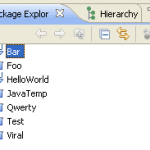
I process quite a few AWR and Statspack reports where SQLNet roundtrips per transaction are extremely high. The solution is to use array passing more efficiently in the calling program. Many times this program is java or javascript. Can you elucidate the method to turn on array passing between Oracle, java and javascript for result sets?
how jvm is linked with internet connection.
I have a question to you
When I typed “contacts.jsp”,
My eclipse told me that “The markup in the document preceding the root element must be well-formed.” in the first line
Is it wrong or not?
Due to this problem, I cannot see succesful result.
Hello, I have a question to you.
When I made a “contacts.jsp”, It made an error.
I am using Eclipse Helios, Tomcat 7.0, JDK 1.6,
Um… What’s a problem? In my opinion, JDK couldn’t look for this direction about tld….
A nice tutorial, but the Arrays.sort() methods uses a tuned quicksort with a time complexity of ) O(n*lgn).. Have a look at other sorting algos Counting Sort,Heap Sort. You shld also tell your users about the stability of the algorithms.
Hi All,
I want a alphanumeric sorting in which small letter comes first and capital letter will come in last.
Can anyone help me by doing a java code.
input’s like :
3A
3A(1)
3A(2)
3(A)
3(A)(1)
3(A)(2)
4A
4A(1)
4A(2)
4(A)(1)
4(A)(2)
3a
3(a)(1)
3(a)(2)
4a
4(a)(1)
4(a)(2)
out put like:
3(A)
3(a)(1)
3(A)(1)
3(a)(2)
3(A)(2)
3a
3A
3A(1)
3A(2)
4(a)(1)
4(A)(1)
4(a)(2)
4(A)(2)
4a
4A
4A(1)
4A(2)
THANK YOU!
nice turial bro…
thanks
in my program
if am using Arrays.sort()
getting compile time error .classs expected
can u plz resolve the problem…
U can use sort() method of Arrays Class for sorting the Array Values
public class SortString {
public static void main(String[] args) {
String[] str=new String[5];
str[0]=”vinod”;
str[1]=”Anmol”;
str[2]=”Raju”;
str[3]=”Dheeraj”;
str[4]=”Binu”;
for(int i=0;i<5;i++){
Arrays.sort(str, 0,5);
System.out.println(str[i]);
}
}
}
output is :
Anmol
Binu
Dheeraj
Raju
vinod
Nice Explanation !!!!!!!!!!!!!!!!!
Your post is really great. Its just saved my day to code.
Thanks so much
so thankyou information of array
Hi Viral,
It’s really helpful, requesting you to pl. provide download as PDF button so that we can download the tutorials in PDF format.
Thanks and Regards,
Gokul
Thank i just implemented it, its working fine :)