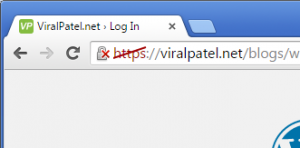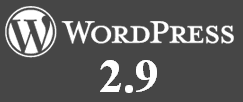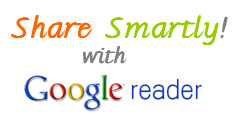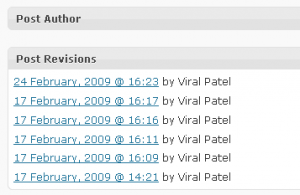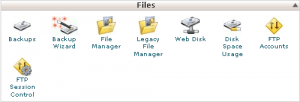How to Run Local WordPress using Docker
Local WordPress using Docker – Running a local WordPress development environment is crucial for testing themes and plugin before we push into staging or production environment. To run WordPress locally, we need to install...