
Today almost every website you visit show content in form of thumbnails. Thumbnails are nothing but images displayed next to the content. Be it News website or a blog, displaying images next to content is key to appeal user. Even our blog shows images as thumbnails on home page.
A prerequisites to show Thumbnail in a webpage is that thumbnail must be small enough. So that many thumbnails can be loaded as fast as possible. Hence almost every website resize the image to create small thumbnails.
So how to do this on the fly? How to resize an Image dynamically in PHP?
There is an extremely useful PHP library called timthumb which comes very handy. It’s just a simple PHP script that you need to download and put in some folder under your website. And then simply call it with appropriate arguments.
- Download timthumb.php and put under any folder.
- Upload this script
timthumb.phpthough FTP to your web hosting. Put it under a directory/script. - Just call timthumb.php with appropriate arguments, For example:
<img src="/script/timthumb.php?src=/some/path/myimage.png&w=100&h=80"
alt="resized image" />Code language: HTML, XML (xml)And that’s all!!
One thing worth noting here is that this library will create a folder cache in the directory where timthumb.php script resides. This folder will cache the resized image for better performance.
You can refer following table for different parameters and its meaning.
| Parameter | Values | Meaning | |
|---|---|---|---|
| src | source | url to image | Tells TimThumb which image to resize |
| w | width | the width to resize to | Remove the width to scale proportionally (will then need the height) |
| h | height | the height to resize to | Remove the height to scale proportionally (will then need the width) |
| q | quality | 0 – 100 | Compression quality. The higher the number the nicer the image will look. I wouldn’t recommend going any higher than about 95 else the image will get too large |
| a | alignment | c, t, l, r, b, tl, tr, bl, br | Crop alignment. c = center, t = top, b = bottom, r = right, l = left. The positions can be joined to create diagonal positions |
| zc | zoom / crop | 0, 1, 2, 3 | Change the cropping and scaling settings |
| f | filters | too many to mention | Let’s you apply image filters to change the resized picture. For instance you can change brightness/ contrast or even blur the image |
| s | sharpen | Apply a sharpen filter to the image, makes scaled down images look a little crisper | |
| cc | canvas colour | hexadecimal colour value (#ffffff) | Change background colour. Most used when changing the zoom and crop settings, which in turn can add borders to the image. |
| ct | canvas transparency | true (1) | Use transparency and ignore background colour |
Hope this is useful for you :)

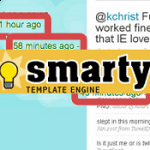

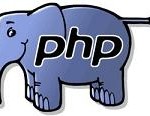
i am beginner of php,how i start to learn.
If u r a beginner then you can start leaning PHP from http://www.php.net/manual/en/index.php. This site will help you learning it step wise step… God bless.
Thanks Dear
is it working on ftp server !!!!!!!!!!!!!!
please replay
how to url path set………..
If you are new, the PHP.net manual will give you nightmares. Everyone points newbies to it and I believe that is not the best place to start, as the manual is written for people who already understand PHP. For a newbie, it is an incredibly daunting thing, in my opinion.
Start with David Powers’ book PHP Solutions, you can order it from Amazon. I started with this book and used it to self-teach myself PHP. I am now getting to the point where I am learning more than the book can provide, but for the first several years, this book was a godsend, and I use it as a reference guide each time I program. I can not stress how good this book was for me.
Once you get your feet wet, sign up for an account with StackOverflow.com. It is not quite a forum, but it is absolutely the best place to get help.
Read the book I mentioned, take and keep notes, and read forums and StackOverflow posts to get an idea how to ask your questions the right way. Many experts will chide you for not asking questions the right way which sucks because being a newbie, how WOULD you know the right way to ask the question? Still, do some research on SO and you’ll get a good idea how to ask questions to get you the best results.
PHP Solutions by David Powers and StackOverflow will be your two BEST friends for learning PHP.
Cheers!
I thought that Timthumb had some nasty vulnerabilities and that is why it has been removed from WordPress.
dear sir,
I have a problem in my wordpress blog,when i post new things in my blog there are not showing that post in my home page. i have done setting option to show updated post.but there are not showing now, can you sir tell me how to do this. plz sir plz guide me. my blog is http://shrikrishnaprasadam.com/ you can see this blog sir..
thanks
thanks
thanks, great code for image resize.
thanks
Thumbnails of large image created is being oriented 90 deg couter-clockwise ; this issue doesnt affect smaller images. How to overcome this?
I want to code one PHP script which allows me to generate thumbs of given images with specified dimensions and names as per Next-Gen Gallery Plugin of WordPress.
I have website for cover pages: http://facebook4free.com/
Thumb Gallery Page: http://facebook4free.com/category/facebook-cover-pages/abstract-facebook-cover-pages-facebook-cover-pages/
Main Image Page: http://facebook4free.com/abstract-cover-pages-for-facebook-profile-2/facebook-images/image/1-cover-photo-82140/
Issue is timeout when I upload images in wordpress plugin. It uploads images in create their thumbs but when I upload more than 10 images it fails. So I want to separately create PHP script which create thumbnails of my FB cover pages with given dimensions and specified name (a pattern).
Any help would be appreciated.
Create thumbnail image by php
When we upload large size images on server. Uploaded large images take more time to load on webpage, so we need to show small size images on our webpage. Image thumbnail is a solution to generate uploaded image’s thumbnail to show required size images on our website.
http://codelibrary.googleplus.co.in/create-thumbnail-image-by-php/
i have some knowledge in php and i want to develop my site in codeigniter i am new to codeigniter then how to start my new site and please guide me how to learn codeigniter. please guide me.
‘The resource from this URL is not text:’ why it always appear when my code using timthumb?
This tutorial saved a brother. thanks
again i need a tutorial to convert a php output to pdf once the submit button is clicked.
here is what i mean
1. a user fills my form
2. he clicks on submit button
3. the next screen he gets is a summary of what he had filled as a pdf file.
nice one.. timthumb really works very well :)
Great info. I have been wondering about this – does anyone have any feel for the time for user to d/l larger image (and their browser resizes) vs. the time a server takes to resize and serve the smaller image. I suppose their are a number of parameters but are we talking orders of magnitude for, say, a 1000 x 1000 image being displayed as 100 x 100 px.
Awesome script ..It really worked for me.Thanks Sir
Im having an issue I don’t know if it is related can someone please advise to a fix
using php 5.5.3 when I use 5.3.27 all is fine I cant use 5.4 cause it asks all to download a file.
here is the error:
Warning: Illegal string offset ‘file’ in /home/name/public_html/wp-content/themes/swift/lib/plugins/dynamic-thumbnails.php on line 92
any help would be appreciated
if i place all script,image in folder. It is not working. Did you have solution for that.
I will suggest use style property for image tag. and add max-width=100% and max-height=100%. And set parent container to fixed width & height. Image will be shown in correct ratio. If you do not wish to call that file everytime you print image tag.
hi
thank yor sir
Excuse me
for GIF ,transparency dosen’t work
please help me
I use CT=1 but it isn’t useful
Thanks for the post. Its important to resize images as it reduces the data payload between client and server.
Resize Image While Downloading with PHP..
Nice Library.
Its really cool library. good work
It is really Good library. nice one
I have used the script and its works fine. But the code fails if the image size is very large. I am trying to resize an image with 12MB and more. Is it a bug or do I need to make any changes in the library. Please help.
niiiice
Eeerrrr, did anybody actually take a look through the script?
Prefer the built in imagecopyresized function
https://secure.php.net/manual/en/function.imagecopyresized.php
Not working.
I have used the script and its works fine.
nice
Please help me for import image with http:// Thank you
Thanks
Nice article, I cannot find the script as the file download link is not available and it is on end.
Very nice tutorial. wiil try this
where I could learn php program easily and quickly
Nice info guys
The tutorial so nice.
Nice post
Nice post, thanks your article
Thanks for information code