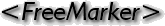
FreeMarker is a Java-based template engine focusing on the MVC software architecture. Although it’s mostly used for Servlet-based Web Application development, it can be used for any other kind of text output, such as generating CSS, Java source code, etc. Unlike JSP, it is not dependent on the Servlet architecture or on HTTP. Thus it can be used for non-Web tasks as well. FreeMarker is Free software.
It is a dynamic “On the Fly” template based text output rendering “language” which can output text in various formats. It is thus highly suitable wherever there is a need to customize the output in various formats and dynamically.
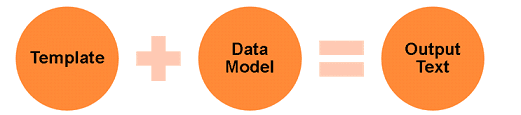
FreeMarker is designed to be practical for the generation of HTML Web pages, particularly by servlet-based applications following the MVC (Model View Controller) pattern. The idea behind using the MVC pattern for dynamic Web pages is that you separate the designers (HTML authors) from the programmers. Everybody works on what they are good at. Designers can change the appearance of a page without programmers having to change or recompile code, because the application logic (Java programs) and page design (FreeMarker templates) are separated. Templates do not become polluted with complex program fragments. This separation is useful even for projects where the programmer and the HTML page author is the same person, since it helps to keep the application clear and easily maintainable. Although FreeMarker has some programming capabilities, it is not a full-blown programming language like PHP. Instead, Java programs prepare the data to be displayed (like issue SQL queries), and FreeMarker just generates textual pages that display the prepared data using templates.
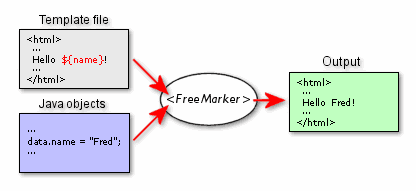
Image Courtesy: http://freemarker.sourceforge.net/index.html
FreeMarker is not a Web application framework. It is suitable as a component in a Web application framework, but the FreeMarker engine itself knows nothing about HTTP or servlets. It simply generates text. As such, it is perfectly usable in non-web application environments as well. Note, however, that we provide out-of-the-box solutions for using FreeMarker as the view component of Model 2 frameworks (e.g. Struts), which also let you use JSP taglibs in the templates.
Features of FreeMaker
- Has a versatile data model in Object Wrappers.
- Has localization and internationalization. (l10n, i18n)
- Configurable and extensible.
- Generic – Output goes to any writer.
- Dynamic template loading by freemarker engine.
- Template loading from File, DB, Web, Jar etc.
- XML, Ant support for variable substitution.
- Name-spaces to help build and maintain reusable macro libraries or to divide big projects into separated modules, without worrying about name clashes.
- Tag support for JSP tag libs with JSPSupportServlet.
FreeMarker comes with Built-in constructs in the template language to handle typical web related tasks like HTM-escaping. For example:
[#escape x as x?html] html goes here [/#escape]Code language: CSS (css)The $ and curly brace is called interpolation. FreeMarker will replace it in the output with the actual value of the thing inside the curly brackets.
Interpolations : ${ …}
It also does transformations as HTML-escaping, compression, syntax-highlight etc. on the output generated by the nested template fragment. You can define your own transformations. FreeMarker uses complex expressions to specify values almost everywhere.
- Variable is accessed by its name
${var_name} - Arithmetics +, -, / e.g.
${2+4-6} - Logical Operators
&&, ||, <=etc. - Sequence slice
${profile.assets[1..]} - Include files
[#include "header.html"] - Comments
[#-- this is a comment --]
View Comparison: FreeMarker vs Velocity vs JSP
Following is just an highlevel comparison between FreeMarker, Velocity and JSP.
| Feature | FreeMarker | Velocity | JSP |
|---|---|---|---|
| Support for transparent i18n with numbers and dates shown according to the relevant locale | Yes | No | Yes |
| Support for JSP taglibs | Yes | Yes | Yes |
| Support for Jython and Rhino | Yes | No | Yes |
| Special tags for stripping of extraneous whitespace | Yes | No | Yes, in jsp servlet of Tomcat add init-param trimSpaces |
| Support for auto-escaping interpolations on blocks of text (converting problematic characters to HTML entities, for example). | Yes | No | Yes |
| Allows methods to be called with arguments | Yes | Yes | No |
| Templates can be loaded from a JAR on a remote server | Yes | – | No |
| XML in variables is escaped by default | Yes | – | Yes, with a hack |
| Containerless, network-independent execution engine | Yes | Yes | No |
This was just an introductory article on FreeMarker. In next tutorial we will create our first Hello World FreeMarker application.
Stay tuned :)


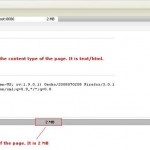
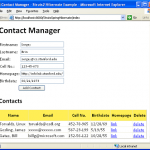
Thanks for updating me through mail
Do you do FreeMarker template coding? Do you have a website with other templates?
Can FTL page loaded or include from an external file system?
Like
Or any other way to load page from Physical location (D:/deepak/externalPage.ftl)?
Yennada Appadoo podu wellei Kalladi Summa . Thanx a lot
nice example
Look nice, i am studying the OFBIZ.12.4, and it use the freemarker. thanks.
Nice work . Thanks for sharing it here.
please post spark+freemarker tutorial
please post clear example on freemarker+spring MVC with freemarker TemplateExceptionHandler
nicem thx
can u give me an example for loading the image in the ftl i.e; how to give the image path in the ftl file? the image path from local directory. I have searching for this but can’t find solution.
Ur help will be appreciated
Hi Viral Patel,
Hope you are doing well!!!
I wanted to incorporate FTL in my asp.net website. Can you please guide me with the way to do the same.
Thanks in Advance.
In case you are interested, I just published a blog post about how to integrate FreeMarker and Vaadin. https://vaadin.com/blog/-/blogs/dynamic-html-templates-with-freemarker-and-vaadin
Thanks