[ad name=”AD_INBETWEEN_POST”] Sometimes we have requirement in developing a website to disable the Back button effect from Browser. This is common in Online Banking Websites and other sites where security is of principal concern. User may hit back and navigate from the page and forget to logout. Hence sometime it is required that we disable the functionality of Back button. But unfortunately this is not an easy task. There is no direct way of dealing with this problem. We can do few hacks to ensure that user does not get back in the browser. Following are few tricks that can be used to disable the back button in browser. Please note that we do not literally “disable” the back button, but just nullify its effect is some case and hide it altogether in others. 
 This one is very crude technique. But in some case it works like charm. All you have to do is to open the webpage in a new window. This window doesn’t have back button at all because we have hide the toolbar.
This technique does work in some case but user has still a workaround to navigate to previous page. Most of the browser have options of Back in context menu. Thus user can still right click on the page and click Back to go to previous page. We will shortly see the workaround for this issue also. Following is the code to open webpage in a new window have no toolbar (Back/Next buttons).
This one is very crude technique. But in some case it works like charm. All you have to do is to open the webpage in a new window. This window doesn’t have back button at all because we have hide the toolbar.
This technique does work in some case but user has still a workaround to navigate to previous page. Most of the browser have options of Back in context menu. Thus user can still right click on the page and click Back to go to previous page. We will shortly see the workaround for this issue also. Following is the code to open webpage in a new window have no toolbar (Back/Next buttons).
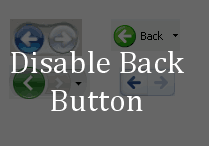
Open A New Window without Back Button
window.open ("https://www.viralpatel.net/",
"mywindow","status=1,toolbar=0");
Code language: JavaScript (javascript)<body oncontextmenu="return false;">
Code language: HTML, XML (xml)Disable Back functionality using history.forward
This is another technique to disable the back functionality in any webpage. We can disable the back navigation by adding following code in the webpage. Now the catch here is that you have to add this code in all the pages where you want to avoid user to get back from previous page. For example user follows the navigation page1 -> page2. And you want to stop user from page2 to go back to page1. In this case all following code in page1.<SCRIPT type="text/javascript">
window.history.forward();
function noBack() { window.history.forward(); }
</SCRIPT>
</HEAD>
<BODY onload="noBack();"
onpageshow="if (event.persisted) noBack();" onunload="">
Code language: HTML, XML (xml)Warn User if Back is Pressed
You may want to warn user if Back button is pressed. This works in most of the cases. If you have some unsaved form data, you might want to trigger a warning message to user if Back button is pressed. Following Javascript snippet will add a warning message in case Back button is pressed:window.onbeforeunload = function() { return "You work will be lost."; };
Code language: JavaScript (javascript)



This is really cool. I have posted it in DZone. Thanks for your time involved.
Thanks Karthikeyan.
How to delete cookie history on a sign out and not allowing back functionality by using javascript
http://geekswithblogs.net/Frez/articles/back-button-issue-after-logout-in-asp.net.aspx
Please refer above link .
Thanks ,
Sameer
Hi Viral,
Thanks for the above code however, using the window. history.forward() function to disable the back browser works well on IE and Opear, but not on Safari and google chrome. Do you know why this is, and if so, could you supply some javascript code that will work on all browsers?
Many Thanks
Nonye
really good
Hi Viral,
Not working for Google chrome. Can you please give javascript code that will work on all browsers?
Many Thanks
see http://www.boutell.com/newfaq/creating/backbutton.html -use setTimeoutto delay call to forward. -should help for other browsers
Only IE its working not in all browsers
but it is not working for Google chrome
Read the below article :
excellent one :
The code works for IE 7, Chrome 4.1, Firefox 3.6.3
http://www.boutell.com/newfaq/creating/backbutton.html
thanks for this useful article. best regards.
hey thanks for this.
Thanks….good content…
////Open A New Window without Back Button//
This method is not working in IE-7
plz help me out
this is not working
Many thanks
hi,
Thanks….good answer
But using PHP, how to prevent clicking the browser back button for authenticated pages
Thanks this code works fine that disable to go back the previous page.
Not So Effective For me……………………………….!
Hi..Thank you very much. It has helped me alot:)
Hi Viral Sir i liked ur code of Itext to generate PDF also.This one is also cool!!Thanks a lot!
Thanks a ton!!!
Its kindly helpful for me..
I knew “window.history.forward”
but i was not frequent with javaScript so unable to use properly
but ur article really helped me out!!!
I want to ask you one more thing..
if u wil reply then i wil ask something
THANKSSS!!! :-)
Hey ,
Thankz
Its 2 good
Thanks
excellent…
am using this code in webpages…
thankyou
thank you for the code
Cool….. Thankyou so much…
thanks so much
This is really works… I got solution…
Thanx Viral for posting this….
Good Work… :)
Thanks a lot….
thanks
buddy..i am working on a project and i need to disable the back button,but after my all stuffs i am still unable to do this..i don;t know why it is not working in my running project ,instead it is working in other of my team mate’s project .
could you please tell me ,am i doing some thing wrong? why it is not working.
Sorry My friend this code not work in Chrome
@Nandha – I just tried the demo in Chrome. It worked perfectly. Please check again.
thanks alot
Nice.Thank You so much
Thanks for the code! :)
thanks….It works perfectly..
thanks it really help
really nice!!!thank you…….
Thanks Yar its Works……..
when i press back button using mouse then browser shows all the history of that particular tab.
Please help me.
Good job
I tried your online demo but it did not work with my version of IE8. I was allowed to use the back button.
thank you so much! It really worked well!!
thanks…Its really a very nice code…
Great work…
thanks .. worked perfectly
but how can i make it navigate to an expired page instead of going to the same page
It’s really Excellent Article
Your Code is Really Compitable in almost all modern browser including IE, FireFox, Opera, Chrome etc.
But I have a ?
How to disable browser back button using server side code in asp.net using session
Because I am using Master Page in my project
So i can’t implement to your javascript code to disable backbutton in Master Page
Because It will disable all web page back button so I need only to disable back button after signout/logout page
Hai.. Sir. This coding only worked on IE.
i have used your code in my project..it was working fine..but when i was holding my mouse over the back button in google chrome it shows the history and from that it was possible for me to go back to the previous page..can you plz tell me some other permanent solution..so that the back button is completely disabled for a particular page..
Good job!
Thank’s a lot! :)
Thanks , its good , great
Thanks Dude
Hi
This script is not working in safari.
I am checking it on safari 5.1.7.
Please have a look at it.
Thanks
Its not working with function onbeforeunload()
Is there any way to disable back button?
To disable browser’s back button “window.history.forward();” is enough, isn’t it ?
Why do we need all other code ?
Plzz reply fast…
Oppps! it wasn’t for you but to the post…How did it go there ?
thanks for help ^^
Hardik Soni is correct – this doesn’t work in Safari.
It does not work in safari browser because safari does not support things like window.history() and window.go() , similerly data-rel attribute is also unreliable. We can use 4mobile.Changepage() call in that case by getting pageId/url of previous page in that case
So, much thank you.
Excellent article. But my problem is how to avoid the back button from the current page. For e.g. after session expires, it will be redirected to “sessionexpiredpage.aspx”. If user is trying to click on back button it should not go back, it should stay in the same page and user will forcefully close the browser. Appreciate if you can provide the code to handle this.
Thanks a ton.
Paste that javascript in pages to which you don’t want to come back again no matter what.
Suppose Page1 is idle and redirected to Expiry Page, paste the code in Page 1 to avoid coming back to Page 1 using browser’s back button
superb
Anyone who disables the back button of a browser is scum. Why would you want to intentionally make the internet harder for people to use? Are you trying to ensure that repeat traffic on your website is zero?
You’re an idiot if you use this feature. A properly designed website will never, for any reason, need this feature. You’re an amature
Hi Scott,
Everyone is entitled to their opinion, but this doesn’t only apply to the “Internet”. What if you have a web-based application (internal to your company) running on JVMs? Many web-based applications throw Java exceptions which cannot be handled when the back/refresh buttons are pressed. This action leads to null pointer exceptions in the application log, and rapid generation of many spurious objects within JVM memory, which Garbage Collection then struggles to delete. This in turn can lead to the JVM memory being maxed out, causing major performance issues and/or outages. Sounds to me like you’re the amateur…and that goes for your spelling as well.
Hi Scott,
And sometimes due to security reason to protect data or system/application flows. Not everything is about traffic :)
this is very much useful when dealing with form data where inserted data get lost so in order to prevent this is used.
Thank You so so so much dude..im a noob at this stuff and been looking for this lol
I remember I needed this for a Drupal website I was building a few years ago. Fortunately, we found a Drupal Module to do the trick.
Followinganother solution without using window.history:
Thanks dude…
Dude you are great and i truely repect you.
This is working like a charm. Thanks a lot. Now do you know how to disable the forward as well.
Thanks a billion.
function changeHashOnLoad() {
window.location.href += “#”;
setTimeout(“changeHashAgain()”, “50”);
}
function changeHashAgain() {
window.location.href += “1”;
}
var storedHash = window.location.hash;
window.setInterval(function () {
if (window.location.hash != storedHash) {
window.location.hash = storedHash;
}
}, 50);
Thank you so much …. Mr.Viral Patel
Thanks Viral for sharing this. The fact that I have landed here, means I was looking for help. Those of you demeaning these solutions will one day come back to this site. There are so many practical reasons for these requirements.
Thanks … Viral your post saved a lot of time ….
This was of excellent help.
Thanks for posting it .
Thanks
thanks dude …….
this really wark
hi
my query is
i create a table in mysql5.5 create table data(id int NOT NULL AUTO_INCREMENT ,user varchar(30),pass varchar(20),PRIMARY KEY(id)) ENGINE=MyISAM;
but id is not auto increment plz resolve this problem …………….
thanks …….
this code really works and my prob. is easily solved by this code.
Cool tricks ……….it works perfectly for me .
Thanks buddy .
I m using the code given below n this is not working so can anybody tell me what is the problem in this code
I m using the code given below n this is not working so can anybody tell me what is the problem in this code
window.History.forward();
Thank u very much its working…. i solved my problem.
Thank u…great work…
Thank you. it helped me.
Thanx…very helpful
nice..very helpful
Thanks you. Very helpful :)
i wanna such code for only single page not for entire pages. this code is working finely in entire pages not in single page. how will i do when i logout the page comletely then i click on back button nothing shoud b happen there. i can’t put these code in entire pages. i wanna such a script which we keep within logout page…….
Thank you so much.. you helped me a lot, it is working for browser back button and working fine for right click on browser’s back button too.
Hi prapoorna
Is your functionality working when you pressed back button twice or more than once?
If yes can you please provide the solution for this?
Thanks Viral Your solution is working fine for me.But its working only when i click Back Button first time.When i click it twice then am getting “webpage Expired” .
Any Solution to this Problem??
thanks
Thanks viralpatel
It’s really helpful n it works!
How to disble user in ACL spring security…
Thanks dude
help me alot
thanku thanku thanku very much…….. its working dude
Thanks!
this code is not work for me in my site.
One More Solution on Pageload of Master page
Response.Cache.SetCacheability(HttpCacheability.NoCache)
Response.Cache.SetExpires(DateTime.UtcNow.AddHours(-1))
Response.Cache.SetNoStore()
not working :(
I am a regular subscriber ….
disable back button in jsp is not working,..Kindly suggest
IT WORKS JUST LIKE ‘Viral Patel’ SAY’S.
how to redirect to a different page if press back botton or refresh a page?
hai i liked it.but i want this to happen only when click on logout button only.
plz help
Thanks Boss!!
Hi i have a question, I am performing a research were i am required to disable back button. I tried your code and its working fine. but i have a timer in my second page so whenever user clicks back button in page 2 it comes back from page 1 with timer starting again. Do my question is how do i save my current state. Please guide. Appreciate your help
Thanks that worked
As far as I can tell, you do not need the
function.
You simply need to put :
on the page to which you would not like a history based navigation (the “Back” button in a browser).
This works in IE8-11, FireFox, Chrome, Opera (all I tested).
Also, it is much trickier to use the
event because it happens for many more things (like closing the window, forward button, etc) than simply the browser back button. If you are simply trying to make sure a user does not navigate away, it may work for you, but it by no means the equivalent of trapping the “Back” button.
Thanks!
-w
nice tutorial. but does it work in all browsers.
i have used this code to block (disable) back press on browser but when im clicking more than one time and pressing esc button (keyboard) then it sends to back page. what ‘s happining there pls suggest me any better solution.
Its works nicely but if you disable the back button then its look more good.
Another thing i want to know how can I show the “session is expire” after click the logout In PHP . Plz help
Hi,
Pls provide me example code for warning message when user clicks back button in jsp.
or
code for window.onbeforeunload that where to use it.
Thanks in advance
hello i use jquery mobile
and sorry i did not work for me what i should do
thanks
Hi viral,
Please post ONLINE DEMO code. u r post is very useful.
Perfect, it working. Thanks very much. its very useful.
Hey..!!! that worked and solved my one week’s issue…Thanks..good one!! :)
Is it possible to delete the client browser history and cache via js
Thank you Viral:-)
Thanks a lot to all….
Thanks a lot… This solve my problem.
how to mix a content to random post if user click back button browser ?
mail to me;;;;
hay, i wist try ini blogspot, but not work, can you give mu advice ??
thansk
Where should I place the code?
Its good. How can I achieve this functionality in angular 6