Lot of time when I am working in Eclipse, it get crashed due to some or the other reasons. Most of the time this is because I have opened a lot of applications that I am working on and this takes a bit of memory. So finally everything just get hanged and does not have enough RAM to work on. Thus, Eclipse just get hanged and what I do is to kill the eclipse process.
But next time when you try opening the workspace it gives you error “Workspace in use or cannot be created, choose a different one.”
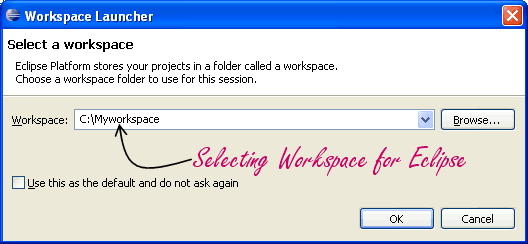
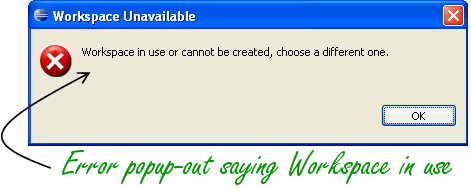
This is because, Eclipse creates a .lock file in the workspace and make the workspace lock. This is to avoid opening the same workspace in different eclipse process.
But when Eclipse is crashed or you kill the process to free the memory, it does not delete the .lock file in workspace folder and thus you cannot open the workspace again with eclipse.
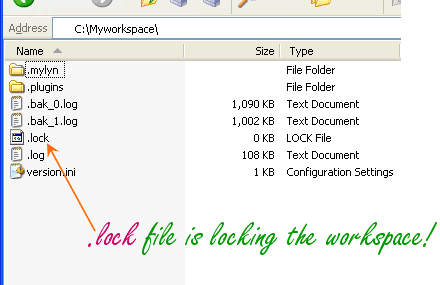
To avoid this problem, simply locate the .lock file in your workspace folder and delete it. Please do not delete the .lock file if eclipse is already opened.

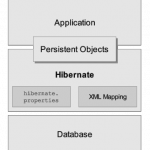


Ahh, thank you. Although I spotted my .lock file in the metadata folder (at the root of my workspace),
hi.when i am opening the eclipse IDE at that time it is giving me an error message –
” Workspace in use or cannot be created, choose a different one “.
when 1st time it gave me this msg i had opened a new workspace but each time i m opening IDE i have to create a new workspace.after my PC has been added to n/w it is not a;;owing me to delete any data that i had previously stored and previous workspace as well.So i made new workspace that is editable in which i had deleted the .lock file.then also it is giving me the same error.Please help meee……………….
Yes deleting .lock file resolved my issue. Thanks a lot for nice suggestion.
Wow.Worked like a charm. Had mistakenly killed an eclipse process from terminal while its open and it was not recoverable. Thanks for the suggestion
Thank-you for the hint.
Thank you .. this was useful. I thought I have sacrificed my workspace. but thanks to this article
Thanks. This worked for me.
Simply Great… I spent half day to fix this issue… :D
I knew what to do, but didn’t know why :) You solved that for me … Thanks
Kudos! You fixed my problem.
Hi All,
Above information is usefull. However it did not help me in my case.
I gave full control permission to my workpsace folder and issue got resolved.
Details:
1. i was facing same error when i was opening my weblogic portal workshop on windows-7
2. after givining full control permission to my bea_home folder issue got fixed.
Thanks,
Ramu Patil
Fixing permissions worked for me!
Good tip. I’ve needed to remotely kill a particular Eclipse session that has this specific lock.
cd /.metadata
fuser -k .lock
Hi..The infm you provided was really useful…But when I searched my Workspace for .lock file I didnt find it..
So I went to System->Administration->System Monitor->Processes Tab->Killed the Eclipse and all the java processes running..
voilà —-It worked :-)
Hello
Worked for me. After opening eclipse again , it comes back whenever I want to save
a modified file.
Is there a solution for this ?
thanks
If you cant find .lock in your folder try /.metadata folder.
thanks
thanks,it is so helpful for me.
Thanks a lot!!
Great!! Thanks
I work on linux machine and I had to go to MyWorkspace/.meta/ location and delete the .lock file.
thank,
like everyone said the file is in .metadata folder (linux)
Wow.. worked for me.
thanks a bunch.
Thanks man… it worked…..
good job….
Thank you! I was scratching my head for a good 5 minutes before I googled and found this site.
It gives the same error. but my workspace does not contain .lock file. what should i do now?
Thank You!! your solution worked!
I can’t delete it it says “file is open in java platform se binary” and my eclipse is closed.
Thankyou
That was helpful. However, in my case i had to delete JAVA SE Binary process to be able to delete the LOCK file.
Thanks bro.. thats works for me
Truely helpful! thnxx
thnxx alot
thnxxx alot very helpful
This reply helps me a bit,but I was not able to delete the lock file,message file is opened in Java TM environment secondary is displayed.
So I opened task manager and end the process of Java TM.
Then only I was able to delete the Lock file.
Now its working for me.
Many Thanks
Ajay
My issue of workspace cannot be resolved by deleting .lock file. Please help me.
Go to the taskbar and right click on it and then go to start task manager . Go to the process tab and select eclipse.exe and click the end process button .
Try restarting ur eclipse .
I’d tried to delete .lock file but an error occurred that it’s already in use by some other process which was javaw.exe. I tried to end this process using task manager, forcefully in command prompt but this process doesn’t end unless I restart the computer. How to end this process?
thank you