Let us see how to add Spring support (Spring IOC) to a Struts application using Eclipse IDE. I will use the hello world struts project that we created in this tutorial as base reference and step by step we will add Spring support to it. In this tutorial we will use Spring IOC (Inversion Of Control) mechanism. There will be a business delegate class that will be used to authenticate user. In Login class we will inject this BusinessDelegate class using Spring Injection. Let us start with tutorial. First, Download required JAR file required for setting Spring support to our Struts application. For this we will need Spring.jar.
Download it from here (Spring.jar, version 1.1, 985kb).
You can download latest JAR file from Spring frameworks download page. Copy spring.jar file in WEB-INF/lib folder of our struts project.  Now open your struts-config.xml from WEB-INF folder and add following entry for plugin in it. This will add Spring support to your struts project.
Now open your struts-config.xml from WEB-INF folder and add following entry for plugin in it. This will add Spring support to your struts project. Copy following content in ApplicationContext.xml file.
Copy following content in ApplicationContext.xml file. Copy following code for login validation in BusinessDelegate class.
Copy following code for login validation in BusinessDelegate class. entry in struts-config.xml.
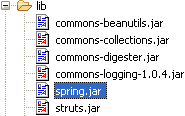 Now open your struts-config.xml from WEB-INF folder and add following entry for plugin in it. This will add Spring support to your struts project.
Now open your struts-config.xml from WEB-INF folder and add following entry for plugin in it. This will add Spring support to your struts project.<plug-in className="org.springframework.web.struts.ContextLoaderPlugIn">
<set-property property="contextConfigLocation"
value="/WEB-INF/ApplicationContext.xml"/>
</plug-in>
Code language: HTML, XML (xml)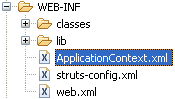 Copy following content in ApplicationContext.xml file.
Copy following content in ApplicationContext.xml file.<?xml version="1.0" encoding="UTF-8"?>
<!DOCTYPE beans PUBLIC "-//SPRING//DTD BEAN//EN" "http://www.springframework.org/dtd/spring-beans.dtd">
<beans>
<!-- Business Objects -->
<bean id="businessDelegate"
class="net.viralpatel.struts.helloworld.business.BusinessDelegate">
</bean>
<!-- Actions Classes -->
<bean name="/login" class="net.viralpatel.struts.helloworld.action.LoginAction">
<property name="businessDelegate"><ref local="businessDelegate"/></property>
</bean>
</beans>
Code language: HTML, XML (xml)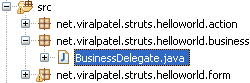 Copy following code for login validation in BusinessDelegate class.
Copy following code for login validation in BusinessDelegate class.package net.viralpatel.struts.helloworld.business;
public class BusinessDelegate {
public String validateUser(String userName, String password) {
if(userName.equals("admin") && password.equals("123")) {
return "success";
}
return "failure";
}
}
Code language: Java (java)package net.viralpatel.struts.helloworld.action;
import javax.servlet.http.HttpServletRequest;
import javax.servlet.http.HttpServletResponse;
import net.viralpatel.struts.helloworld.business.BusinessDelegate;
import net.viralpatel.struts.helloworld.form.LoginForm;
import org.apache.struts.action.Action;
import org.apache.struts.action.ActionForm;
import org.apache.struts.action.ActionForward;
import org.apache.struts.action.ActionMapping;
public class LoginAction extends Action {
private BusinessDelegate businessDelegate;
public BusinessDelegate getBusinessDeletage() {
return businessDelegate;
}
public void setBusinessDelegate(BusinessDelegate businessDeletage) {
this.businessDelegate = businessDeletage;
}
public ActionForward execute(ActionMapping mapping, ActionForm form,
HttpServletRequest request, HttpServletResponse response)
throws Exception {
String target = null;
LoginForm loginForm = (LoginForm)form;
target = businessDelegate.validateUser(loginForm.getUserName(),
loginForm.getPassword());
return mapping.findForward(target);
}
}
Code language: Java (java)<action-mappings>
<action path="/login" name="LoginForm" validate="true"
input="/index.jsp"
type="org.springframework.web.struts.DelegatingActionProxy">
<forward name="success" path="/welcome.jsp" />
<forward name="failure" path="/index.jsp" />
</action>
</action-mappings>
Code language: HTML, XML (xml)
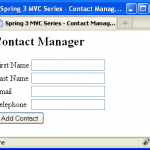


Thanks Viral… good article…
You welcome Suresh :)
http://localhost:8080/Struts-Spring/login.do;jsessionid=813C9C5F6B4228C9D4E9B70394AE52F1
Error :
The requested resource (Servlet action is not available) is not available.
Viral, its working with spring 1.1 but not woking with spring 2.x. what changes we have to made to work with spring 2.x
Hi Sandeep,
I am not sure what packages are missing in Spring 2.x. I will check it and update this tutorial after making it compatible with Spring 2.x.
Thanks
I’ve got the same problem with Spring 2.5.6 , i resolved by downloading spring-struts.jar.zip( 25 k) ( http://www.java2s.com/Code/JarDownload/spring-struts.jar.zip )
now it works!
Thanks Andrea…its working now after downloading the jar.
Very nice tutorial, practical and worked easily. Thanks for avoiding loads of theory and adding something real.
Trying to access different .css files, but getting No mapping found for HTTP request with URI
Hi Vennela, Can you paste here the code snippet of CSS inclusion? I am not able to understand the problem from above statement.
can u add more example?? but only Spring configuration.. without struts. it is possible to do that..?
Hi dude,
Please add this line so that the welcome page will show Welcome Admin!
In LoginAction
request.setAttribute(“message”, loginForm.getUserName());
Its there in ur Struts Tutorial :)
hi
i have a problem while accessing the struct in eclipse IDE . how to setup the eclipse for struct plz help me immediately
can i use this tutorial with spring 2.5.x and struts2? thanks
A very helpful tutorial…. Thanks….
Good!
Hi Viral You have showed best and easy way of spring struts configuration. struts action class is decoupled with spring specific ActionSupport . your way is short and sweet in the sense we need not to configure spring ContextLoderServlet and contextConfigLocation in web.xml file.
Thank you very much.
Hi Viral,
I always visit your blogs. I want to know one thing Struts 1.x is a mvc framework and spring is also a mvc framework. so why we use both framework in one application together.what is advantages of using both together. Please reply ASP with valid reason.
Hi Arvind, Spring has many different features other than MVC. In this tutorial we are using Spring’s dependency injection mechanism to manage object lifecycle. You can always use Struts as MVC and Spring for other purpose (Spring Data, Spring Core, Spring Transaction etc.)
How we can decide to which version are using like spring with hibernate and java
Hi,
viral can you send me spring with struts1 and hibernate sample application.
Hi Viral,
I am getting Nullpointerexception, for the depedency,
means the dependency doesn’t inject the bean to its object.
How to resolve this?
package com.xyz.action;
import javax.servlet.http.HttpServletRequest;
import javax.servlet.http.HttpServletResponse;
import javax.servlet.http.HttpSession;
import org.apache.struts.action.Action;
import org.apache.struts.action.ActionForm;
import org.apache.struts.action.ActionForward;
import org.apache.struts.action.ActionMapping;
import com.xyz.dao.JdbcDao;
import com.xyz.form.LoginForm;
import com.xyz.form.RegForm;
public class LoginAction extends Action{
private JdbcDao dao;
public ActionForward execute(ActionMapping mapping,ActionForm form,
HttpServletRequest request,HttpServletResponse response)throws Exception{
String target = “failure”;
LoginForm loginForm =(LoginForm)form;
HttpSession sess=request.getSession();
try{
RegForm rForm=dao.login(loginForm.getUserName(), loginForm.getPassword());
if(rForm!=null){
System.out.println(rForm.getDesig());
sess.setAttribute(“message”, rForm);
target=”success”;
}
}
catch (Exception e) {
System.out.println(e);
}
return mapping.findForward(target);
}
public JdbcDao getDao() {
return dao;
}
public void setDao(JdbcDao dao) {
this.dao = dao;
}
}
I am getting an exception when I am trying to get the dao.login() method because dependency doesn’t inject properly.
ApplicationContext.xml
Please help me out why I am getting Null pointer exception.
and ur attached code have some issues, it doesn’t extract properly,
Thanks
ApplicationContext.xml
useless
COuld you share sample program where I could use ActionSupport of Spring to integrate with struts